All Staff - Security Documents
Are you new to Child Welfare? Welcome to your new job! Whether it's directly with CCKids or with one of our partner agencies, we are glad to have you join us. In order to get you access to the various systems needed to do your job, we need some forms from you.
PLEASE NOTE: The forms via DocuSign are ONLY for use by staff with access or requesting access to the CCKids Intranet and/or FSFN. All other staff should contact their agency HR for appropriate forms.
Below is a link that everyone needs to do: it is an online PDF to fill in, sign, & get routed on to your supervisor to sign (we use DocuSign to auto-route). It contains both the DCF Non-Disclosure form and the DCF Security Agreement form. Once completed it will automatically be sent in to our security officer for processing. Be sure to put in both your name/email and the name/email of your supervisor.
DCF Security Agreement Forms (note: the first 3 pages are filled out & signed; the remaining 17 pages are what is being agreed to and should be kept by the signer) This form is auto-routed by DocuSign to your supervisor & then to the CCKids Security Officer - you DO NOT need to email it as well.
Next we will need the DCF Security Awareness Training certificate. DCF now has an online learning portal, and you must now sign up here to take security and all other trainings pertinent to your job - both the annual/mandatory ones as well as many that will give you training credits:
Once you have finished, it will allow you to print (save) a certificate as a PDF that you will then need to email to the CCKids Security Officer at CCKSecurity@cckids.net
Are you a provider who needs access to the FSFN system? Then you will also need to complete this DocuSign form, which will automatically be sent to the CCKids Security Officer:
Access Form for staff to be added to FSFN (this form is ONLY for NEW FSFN access requests from PROVIDERS)