BUT WAIT!
Before you do a ticket, please check the below self-help options – you might be able to resolve the issue yourself, right now, no waiting!
- Locked out of the Intranet? Remember - you need to log in at least once every 30 days to avoid getting auto-locked for non-use. If your account is locked, please email the security office to get unlocked: ccksecurity@cckids.net
- Kronos account locked/needs password reset: you can do this yourself! Just wait an hour, then click this Kronos Reset Link to reset/get back in
- Kronos account lost the company info: The company short name is 6002889. Your login is your computer username, the password is whatever you set it to, it may be different from your laptop login.
- Network Password reset (used to log into your computer): if you aren't able to reset on the login page, you can use the link on this page.
- Microsoft License is Expiring Soon error: easy fix! Simply go to an office (click here for locations) and get your laptop on the network directly for a while (at least an hour, to be safe).
- Locked out of FSFN: visit the DCF FSFN Password Reset Portal to get unlocked on your own.
- Unable to get into Oracle: important – are you at home? (**NOTE: Oracle is maintained by Devereux; issues with Oracle need to be sent to flhelp@devereux.org**) If you are at home, you must first log into Corp Citrix, THEN go Oracle – you’ll see this icon:
Click on it, then click on the option to open when the download finishes, then login:
- Locked out of my computer – says something about a key, and contacting IT: okay, you will need a support ticket for this one, but be sure to attach a screen shot of the page with the code that is showing on your computer – IT will need that to get the unlock code/recovery key for you!
- Websites I need to get to are blocked: this one is for Corp Devereux IT. You’ll need to send an email to Helpdesk@devereux.org to request the site to be whitelisted. Be sure to include the URL (copy/paste from the web address section at the top of the page).
STAFF UPDATES: if a staff member is on leave or has left, please update their uStaff account - do NOT do a ticket
Did one of these work? Great! No? Then please do click the link below to create an IT support ticket:
Click here to create a support ticket
**IMPORTANT** You will need to use either Edge or Chrome as the browser to create a support ticket. Below are instructions for setting Edge as your default browser, which will work much better for all things internet: